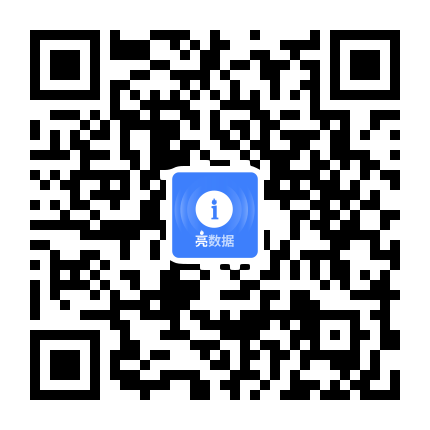亮数据代理管理器可轻易地和任何代理软件集成。
主要功能优点
使用简单
轻易安装集成,实时更新。
自动轮询
无限并发链接,高稳定性!
综合调控
为带宽和成本优化拆分流量。
流量控制
一览全部通道和所有域名资金使用明细。
全局控制
管理所有的用户权限,包括黑名单和白名单IP。
自定义规则
自动重试失败请求,IP轮换,调整标头和SSL指纹。
友好的使用界面
轻易掌控每个代理的全程运行情况。
详尽请求日志,便于故障排除调试。
流量实时预览,透明成功率显示。
代理管理器工作路径
数据采集软件
代理管理器
请求通过代理管理器发送:IP轮动,自动重试,提速,黑名单,查错。
超级代理服务器
超2600服务器,全球精心布局,智能分发流量。
7200万对等IP
包括动态住宅,静态住宅,机房代理,移动代理。
目标站点
到达目标网站,开始数据挖掘采集。
安装代理管理器
How to install the Proxy Manager
Latest version: 1.303.587
Bash install script
(recommended for Mac OS and Linux)
curl -L https://brightdata.com/static/lpm/luminati-proxy-latest-setup.sh | bash
NPM package
sudo npm install -g @luminati-io/luminati-proxy
Docker image
docker pull luminati/luminati-proxy
Minimal requirments:
- 1 CPU
- 2GB RAM
- 3GB HDD
Recommended requirments:
- 2 CPUs
- 4GB RAM
- 3GB HDD
How to run the Proxy Manager
Make sure the Proxy Manager is activated- 下载Windows installer
- 点击开始并查找代理管理器“Proxy Manager”
- 稍等让它boot
- 如果没有新的窗口弹出,请打开一个新的浏览器输入 127.0.0.1:22999作为网站
点击查看我们的使用视频
遭遇问题?
点击进入常规问题FAQ.
亮数据云代理管理器
亮数据代理管理器本身是免费的,但是我们特别为你
推荐亮数据云代理管理器,费用极低,却高效便利。
- 点到点管理;
- 实时更新,高速稳定;
- 无需下载,直接安装和使用;
- 每月固定费用150$,免费试用一周;
- 自由选择国家:美国,新加坡,荷兰,加拿
大,德国,印度…
亮数据引领使用代理网络爬取数据的新标杆
完全合法合规
不断推出新功能
企业大规模高速云采集
实时透明网络细节展示
为满足个体采集专业定制
亮数据代理管理器:一个界面轻松管理所有代理