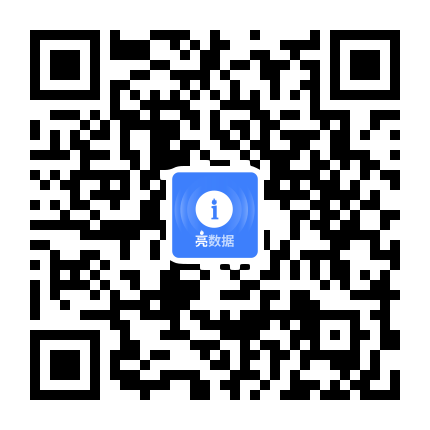Selenium代理集成
Bright Data 新产品:抓取浏览器
兼容 Selenium
轻松调用 API 来获取任意数量的浏览器会话,并使用 Selenium 抓取浏览器通过 CDP 协议与这些对话交互。非常适合需要网站交互来检索数据的抓取项目,例如将鼠标悬停在页面上、点击按钮、滚动、添加文本等。
代理管理器与 Selenium 集成
- 创建区域并指定您想使用的网络、IP 类型和 IP 数量
- 安装代理管理器。
- 点击“新增代理”,选择所需的区域和设置,然后点击“保存”。
- 在 Selenium 中的“设置代理”页面,输入您的本地 IP 和代理管理器端口(例如 127.0.0. 1:24000)
本地主机 IP 是 127.0.0.1
代理管理器中创建的端口是 24XXX,例如 24000 - 将用户名和密码值留空,因为 Bright Data 代理管理器已使用超级代理完成了身份验证。
- 例如:
const {Builder} = require('selenium-webdriver');
const proxy = require('selenium-webdriver/proxy');
(async function example(){
let driver = await new Builder()
.forBrowser('chrome')
.setProxy(proxy.manual({
http: '127.0.0.1:24000',
https: '127.0.0.1:24000'
}))
.build();
try {
await driver.get('http://lumtest.com/myip.json');
const html = await driver.getPageSource();
console.log(html);
} finally {
await driver.quit();
}
})();
获取Selenium的代理
业界最佳的客户体验
您提出要求,我们负责开发
每天发布新功能
24/7 全天候全球支持
随时解答你的任何问题
完全透明
实时的网络性能仪表板
专属客户经理
优化性能
定制解决方案
满足你的数据挖掘目标
代理和数据挖掘领域行业领导者
每天收集650TB的公共数据
每天发布新功能
为世界排名前十的大学中的七所提供服务
Trustpilot评分4.6(满分 5)